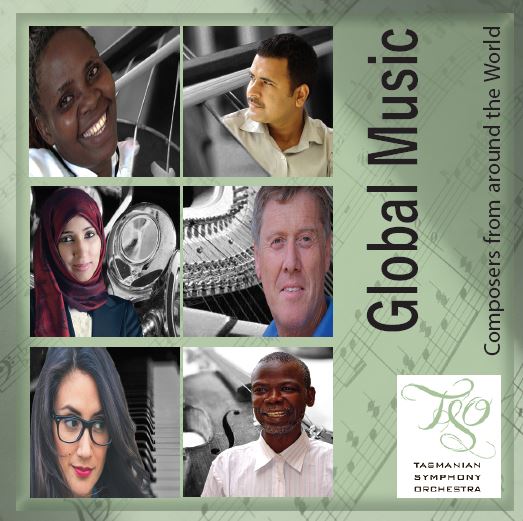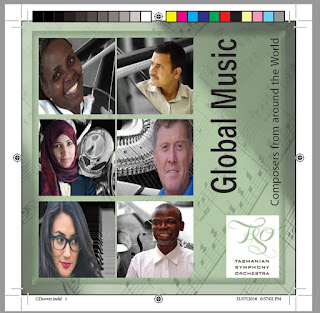Assessment Aim: The included tutorials provide an understanding of how the Pen Tools and Brush Tools work as well as working with type and managing layers in Illustrator.
Design Brief:
Part A: Produce a map of Tasmania, traced outlines of the state, include relief depictions, major towns and roads.
Part B: Trace the Fruit Shop logo previously produced in Illustrator.
Part C: Design an A5 invitation flyer.
Part A:
Vector image, traced by hand in Illustrator.
Part B:
Traced this raster image in Illustrator, by hand and by Trace Image tool.
Part C:
A5 invitation flyer created within Illustrator, including a road map.
This activity introduced me to more complex functions of vector image tracing and drawing, including several hours of using the pen tool.
CSFrost